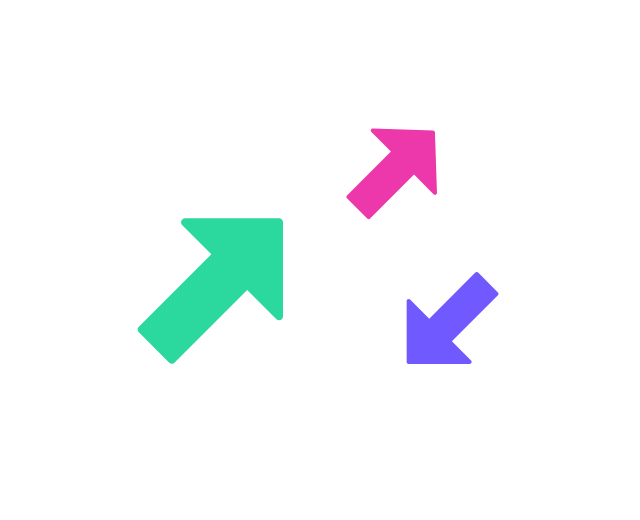What is UX Research? The Complete Guide
What is UX Research? The Complete Guide
People love products that are simple, intuitive and that genuinely solve their problems. But how do you ensure your product ticks all the right boxes for your users? In this guide, we’ll explore the key to making better product decisions: user experience (UX) research.

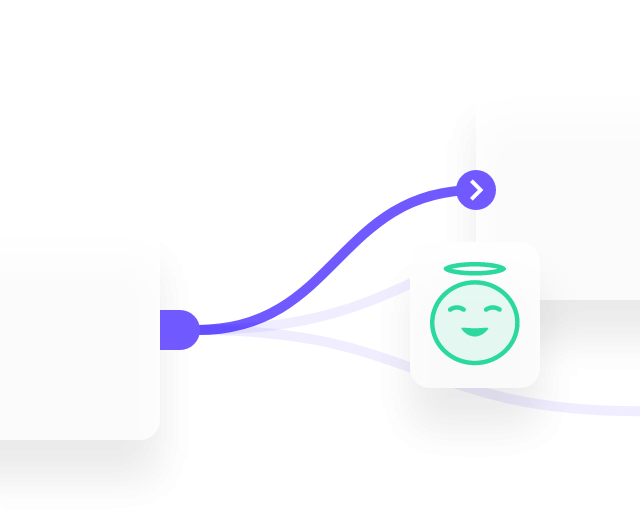
Key takeaways
“When we first started using UX design as a business practice, we grew revenues by 895% in the first three months. By making UX a focus in everything we do, we have fostered a highly-engaged user community and internal workforce.”
— Raffaela Rein, founder, The UX School
Today, UX research is an essential practice for businesses that engage customers through websites and digital products. It’s about taking a walk in your customers’ shoes to understand their journey, their goals—and ultimately, what they need from your product.
What’s more, the importance of UX research is well-documented. Forrester research found that investing in UX can improve conversion rates by up to 400% and that every dollar invested in UX has a ROI of $100.
By carrying out UX research in your business, you can:
Discover user needs, goals and pain points
Remove friction from user journeys
Optimize your product while measuring the ROI of your changes
Enhance your design processes using the latest tools
Let’s dive right in!
What is UX research?
UX research is the process of investigating users’ motivations, behaviors and experiences. It allows businesses to understand how they could create new products that users need—or how to improve existing ones.
The process involves a blend of observation, prototype testing and feedback-gathering methods. These methods help researchers to learn what problems their audiences have, what they need from a solution and how they perceive current products.
For example:
Interviewing target audiences to learn about their needs
Watching users complete tasks using a prototype digital product
Analyzing product analytics data to understand which product features different user cohorts prefer.
With these insights, researchers can answer “big picture” questions—like what products the market needs—plus granular questions about what would improve a specific webpage or product feature. The result is a product that meets user needs and is a pleasure to use.
Why is user experience research important?
Businesses and consumers have high expectations for products these days. They want smooth, intuitive experiences that get the job done quickly and conveniently.
However, to deliver such experiences, product creators can’t rely on assumptions, best practices or their own preferences. UX research puts product teams directly in the user’s shoes so they can build products in a methodical, empathetic way.
1. Understand customers’ goals and needs
Every customer is struggling with something—whether it’s saving money at the supermarket or getting their documents to print quickly.
UX research helps identify customer goals and needs, so companies can:
Create totally new products to solve unmet needs
Outdo a competitor’s product to win over their customers
Improve their own product experience to better serve existing users
2. Make more informed design decisions
UX teams focus on creating the smoothest, most helpful experience possible. However, it’s impossible to predict exactly how users will react to a design, and even a top designer’s best ideas can fall flat.
With UX research, designers can ensure they’re basing their ideas on data and customer insights, not hunches or best practices.
For example, research insights can help them determine:
Which features will have the biggest impact on customer satisfaction (and revenue generation)
What unmet needs users currently have
What likes and dislikes customers have (and why)
3. Improve the user experience
Digital products are complex, and businesses almost never create a perfect user experience the first time. There will always be something to improve—whether it’s page structure, a design bug or the hold music when the user calls customer support.
UX research reveals where the user is having a less-than-optimal experience, so designers can make appropriate changes and keep customers happy.
4. UX research benefits many different teams
UX research uncovers fascinating insights about user preferences, perspectives and behaviors. This information is helpful to many different departments, including:
Marketing
Sales
Customer service
Product designers or service providers
For instance, UX research might reveal that a particular feature is very popular with paid subscribers. The marketing team then promotes this capability to relevant target audiences in advertising campaigns, and the sales team prioritizes demonstrating the feature during product demos.
Answer your toughest UX questions with Glassbox
Glassbox combines advanced analytics with quantitative research tools like session replays and heatmaps. The result is a clear picture of what your users are doing—and why.
See Glassbox in action
Types of UX research
User experience research is a bit like detective work—it’s about using the “clues” in the data to draw conclusions about users’ thoughts and behaviors.
To find the right data, researchers typically choose from four main categories of research.
Quantitative vs. qualitative research
Quantitative research refers to numerical data that measures user behavior and sentiment. This kind of data is great for identifying trends, then tracking how they change over time (or between groups). It can include:
User behavior metrics gathered in product analytics tools
Heatmaps or interaction maps for a web page
Website traffic statistics
A/B testing results
Survey responses (to yes/no or rating-based questions)
Qualitative research refers to data that is descriptive or relating to characteristics, rather than numerical. It’s ideal for exploring the why behind behavior trends and can include:
Session replays of individual user journeys through an app
User interviews
Focus groups
Observations of user behavior during usability tests
Survey responses (to open-ended questions)
Behavioral vs. attitudinal research
Behavioral research looks strictly at the actions of users, either individually or in groups. For example, watching users explore a website to observe where they struggle.
This kind of research is helpful for understanding how users interact with a product or feature.
Attitudinal research explores the thoughts, beliefs and perspectives of users, usually via surveys and interviews. For example, directly asking users what they disliked about a website they explored.
Attitudinal research typically gives insights into why users acted the way they did, explaining their motivations, preferences and thought processes.
Generative vs. evaluative
Generative research explores what problems users have and what they need help with. By “generating” a clear view of user needs, it enables UX researchers to come up with solutions.
Examples include:
Focus groups
Concept testing
Customer interviews
Surveys
This kind of research is helpful early in the process of product creation when a company is deciding what it should build.
Evaluative research investigates how users respond to an existing solution. It’s used to obtain data about their preferences, needs and behaviors so that the company can improve the solution.
Examples include:
Focus groups, interviews and surveys
Usability testing
Product analytics data
Beta testing/prototype testing
Evaluative research is most useful when a company already has a product and is looking to make improvements or fix a UX problem.
Top user experience research methods and when to use them
While you can use these UX research methods at any time, we’ve presented them in an order that aligns with the stages of development you’d likely use them in.
User interviews
User interviews help researchers explore the thoughts, perspectives and needs of their different user personas.
This can be invaluable when researching the market or making important product decisions. Researchers can hear users describe what they want from a solution, where they currently feel frustration, what they like about competitors’ products and more.
UX researchers run interviews any time they need deep insights into user perspectives, including before, during and after product development.
Surveys
Surveys are used to ask customers quick questions and get written feedback from them. They can be presented to users on web pages, via email or via website pop-ups.
While surveys aren’t useful for exploring a subject in depth, they’re a convenient way to get quick insights from groups of people. They can also help businesses gather quantitative data and check how it changes over time—for example, by asking users to rate their satisfaction with the service.
UX researchers use surveys any time they need to understand user perspectives. However, they’re particularly helpful when getting feedback on existing products.
💡When conducting surveys in product or across websites/apps, it's important to recognize that the majority of customers rarely offer feedback. However, with the help of Digital Experience Intelligence, forward-thinking customer experience (CX) teams can now analyze user behavior and actions to gain insights, rather than relying solely on words. Explore this guide to learn how you can adapt your approach and tap into the voice of the customer (VoC) by observing the silent majority's actions, rather than the vocal minority's words and reactions.
Personas
Every company has different “types” of users and customers, and they often have different needs. For example, a fitness e-commerce store might sell products for casual gym-goers and professional bodybuilders—and both will have different motivations and spending patterns.
Personas are profiles of people that represent these typical “types” of users. By creating a bodybuilder persona, the store can research that persona’s needs in a structured way and develop new strategies to serve them.
UX researchers usually start developing personas early in the design process after carrying out initial user research. However, they are useful throughout the entire process, from ideation to usability testing.
Use cases
Use cases are technical descriptions of common scenarios in which users interact with a product. They help companies develop better products by defining the steps users take to complete a task and how the product should respond.
Like personas, use cases aren’t technically a research method, but they give researchers a useful framework for conducting research. When creating use cases, researchers will investigate users’ goals, actions and pain points using research methods like interviews and task analysis.
Card sorting
Card sorting is a research process for learning how users categorize information. It involves writing individual words on cards, then letting the user sort them into whatever groups make sense to the user.
This research method is ideal when you’re in the early stages of planning the information architecture of an app or website. By learning how users categorize items together, you can make menus and app journeys intuitive for visitors.
Prototyping
Prototyping means creating basic versions or visual representations of a product. UX researchers use prototypes to gain feedback about their ideas from users and internal stakeholders.
By testing prototypes, companies identify issues before getting to a stage where fixing those issues would be difficult and expensive.
For this reason, companies often create prototypes throughout the development process, usually starting with low-fidelity (lo-fi) sketches. In later stages, the prototypes may be high-fidelity (hi-fi) designs or even semi-functional digital products.
Usability testing
Usability testing involves observing how users interact with a digital product (or a prototype of one). Researchers may ask participants to complete a specific task or simply let them freely explore the product.
This method helps researchers to understand if their design is intuitive—and for many businesses, it’s a vital step in deciding if the product is ready for launch.
Task analysis
Task analysis is a type of usability test that explores how well a product helps users complete specific actions.
During the test, participants are given instructions—for example, to find a product and add it to the shopping cart. Researchers may ask participants to “think out loud” during the task or may interview them afterward.
By analyzing participants’ behavior and feedback, researchers discover what steps, actions and decisions users take to complete a task. This insight can help them optimize the UX design around user thought processes.
Task analysis is helpful throughout the design process when UX researchers want feedback on a product prototype.
Five-second tests
Five-second tests involve showing participants a visual design for just five seconds, then asking questions about what they saw. This research method is helpful when you want to understand users’ first impressions of text or a visual design.
For instance, conversion copywriters use five-second tests to evaluate website headline ideas. If participants don’t understand what the website offers after seeing its headline for five seconds, the headline is probably too complicated.
Heatmaps
Heatmap tools record how users click, scroll or move on an individual page. They then create visualizations, with the “hottest” areas showing where users most often click. There are different types of heatmaps that are useful to UX researchers, such as:
Click maps show where users click (or tap on mobile). This reveals which button and menu items grab their attention, and whether they’re clicking on non-clickable items.
Scroll maps show where users scroll down to (on average), which reveals if users typically see the information located further down the page.
Move maps indicate where users move their mouse to—this is helpful because users will typically move their mouse over things they’re interested in.
UX researchers typically use heatmaps toward the end of the design process when evaluating a live website or high-fidelity prototype.
Read our Guide to Heatmaps to learn more about how they can assist your design decisions.
First-click testing
First-click testing evaluates whether important elements of a page—like menu bars and buttons—are self-explanatory for users.
During a test, participants are shown a web page (or an image of one) and given instructions. The testing tool will then record the first place that they click and create a visual representation of the results.
First-click testing is usually done when in the early stages of the design process when the product is in the wireframe or prototype phase. It’s ideal for discovering areas where the design may be unclear or confusing.
Eye tracking
Eye tracking is a specialist research method that tracks users’ eye movements as they browse a web page or app.
It’s useful for UX designers who want to understand what grabs a user’s attention and which page layouts or elements are optimal. For example, Nielsen Norman Group used eye tracking to discover that visitors typically read websites in an F-shaped reading pattern.
UX designers typically use eye tracking when trying to solve complex UX challenges, often when improving existing products.
Log analysis
When users interact with a product or website, analytics tools log the details of what they do. Log analysis looks for trends in their behaviors to make inferences about user needs, perspectives and pain points.
For example, imagine a company wants to identify which product pages are most convincing.
To do this, it first looks at page view figures to see which pages users visit most
Next, it checks conversion figures to see which of those pages convinces more users to take action
UX researchers typically use log analysis when trying to improve an existing product that’s already live.
Session replay
Session replay is a tool that lets you watch video-like reconstructions of individual user journeys. You replay every click, scroll and mouse movement that the user did in real-time, and see the product exactly as they saw it.
This makes it easy to spot:
How users navigate through your mobile app or website
Where users encountered bugs or issues
What users did before leaving or getting lost
Which elements grab and keep users’ attention
Session replays are particularly helpful when optimizing an existing product. They’re also useful when carrying out usability testing with a prototype.
Read our Ultimate Guide to Session Replay to learn more.
A/B testing
A/B testing is a way to discover which version of a web page (or other digital asset) is most effective. It involves splitting incoming traffic and directing users to “A” and “B” variants of the same page.
It's worth noting, experimentation not only serves to validate hypotheses derived from user research but also works the other way around. UX researchers can uncover valuable insights in A/B tests which were stood-up from other data sources, which in turn contribute to a deeper understanding of the product, website, app, and the audiences that engage with them.
Read the Glassbox Guide to A/B Testing to learn more.
7 steps to conduct UX research
While UX research is rarely a one-off effort, the following steps will guide you in a typical research sprint. Adapt them according to your resources and goals to get the user insights you need.
1. Identify your research goals
Getting clear on your objectives will help guide you through the research. Start by deciding what key questions you want to answer with the research. These could be questions about app performance, user needs or customer preferences.
For example, you might ask:
How can we improve our onboarding process so that more users finish it?
What new features would appeal to our highest-value customers?
How can we increase the number of in-app purchases users make?
Make sure your research goals are also aligned with your wider business goals, like improving retention or driving revenue.
2. Define the best UX research methods to use
Next, choose the research methods that will best answer your research questions. In many cases, you’ll want to research both user sentiment and behaviors using a range of quantitative and qualitative data.
For example, let’s say you want to increase your in-app purchases:
Quantitative data might include a funnel analysis that shows how many users move through each step toward the sale. Heatmaps would show you user behavior patterns at key milestones (like your checkout page).
Qualitative data might include user interviews and surveys that reveal user objections and thoughts as they move through your funnel. Usability testing and session replay reveal where users are struggling on your checkout page.
3. Develop a UX research plan
UX research can take a lot of forward planning—particularly when it comes to recruiting participants and creating research assets.
To ensure your research goes smoothly, plan out the fundamentals:
How many participants you need
What user segments you need to involve
What tools you will use
How you will set up the testing environment
What questions you will ask in interviews and surveys
Next, create a timeline for your tests so that your team can coordinate their efforts.
4. Dive into the research
This is the fun part! But research is also costly, so keep these guidelines in mind to get maximum value from your tests:
Follow the same test protocols for each participant. This helps ensure your data is clean and free of bias.
Document your tests along the way, making notes of any issues or surprises. Use tools to record your research results digitally so you can easily complete an analysis later.
Be open to modifying your research as you learn from your users. If the data answers your research questions sooner than you expected, don’t be afraid to add new ones or change research methods.
5. Explore and analyze the results
Every analysis will be different, but it usually helps to explore your data in the context of the user journey:
Create user personas using your research data. If you already have user personas, update them with any fresh insights you gained.
Map out user journeys. Create customer journey maps showing the steps your personas take towards key goals, like making in-app purchases. Where possible, note down their motivations, needs and pain points at each stage.
Identify friction and struggles. If you tested a prototype or live product, explore the data to learn what users are struggling with and why. Or if you’re doing early product research, identify the struggles users have with current products or solutions.
Following your analysis, create a hypothesis for how you can build or change your product to meet user needs.
🔥Hot tip: A digital experience intelligence platform like Glassbox can help you scale user research efforts without breaking the bank. Digital analytics can be used to identify opportunities, form hypotheses and drive prototypes and use live UX research to validate or test.
6. Iterate and test
Now it’s time to put your research into action. If you’re in the early stages of product ideation, run card sorting tests or create low-fidelity prototypes to get early input from users.
If you’re already working with wireframes or prototypes, create new iterations based on your hypotheses. Carry out usability testing to see if the changes were successful, holding follow-up interviews with users where relevant.
Finally, if you’re working with a live product, use A/B testing to find out how real users respond to your new improvements. Learn more about how users behave on each test variant by exploring heatmaps and session replays. Find out the reasons behind their actions by using surveys to ask users about their experiences.
🔥Hot tip: Customers don’t always know what they want if it’s not directly in front of them. You can leverage a digital experience intelligence platform like Glassbox to understand what users want vs. how they behave. For every conclusion drawn from live UX research, digital analytics can help to see if it holds at scale and validate or invalidate the provided feedback.
7. Evaluate and share your UX research findings
Following the previous step, you should be able to draw conclusions from the research and testing you completed.
Share your research findings with your colleagues by:
Summarizing important findings in your data
Explaining the results of your analysis and follow-up testing
Giving recommendations for future product development
Where possible, include links to important data, for example session replays or heatmaps, that reveal trends. When colleagues can see user behavior for themselves, it’s far easier to get buy-in on your ideas.
Top 6 user research tools
With modern user research tools, it’s easier than ever to carry out UX research both remotely and in person. Here are our top picks:
1. Glassbox
Glassbox is a digital experience intelligence platform that analyzes the entire user journey. Combining real-time event tracking with analytics tools, Glassbox’s advanced insights give you a complete picture of what your customers are doing and why they’re behaving that way.
Teams can use digital analytics to identify opportunities, form hypotheses and drive prototypes and use live UX research to validate or test. For every conclusion drawn from live UX research, digital analytics can help to see if it holds at scale and validate or invalidate the provided feedback
2. Loop11
Loop11 is a UX and user research platform for UX, marketing and product teams. It allows businesses to remotely test prototypes and live products on a range of devices, including mobile, desktop and tablet.
The platform supports testing methods including card sorting, usability testing and surveys to help researchers understand user needs and perspectives. Loop11 measures a wide range of UX metrics during usability tests, which enables advanced analysis and data visualization.
3. Maze
Maze is a continuous product discovery platform for product teams. It helps companies run user tests and get feedback on their designs, supporting each stage of the product development cycle.
The Maze platform supports a range of research methods including surveys and usability testing, delivering both quantitative and qualitative data. Maze also includes a recruitment service to facilitate product teams in finding test participants.
4. Optimal Workshop
Optimal Workshop is a UX design platform that primarily assists with the early stages of product development. The platform offers digital card sorting and tree testing tools, helping product teams to plan their information architecture.
When it’s time to test early prototypes, Optimal Workshop supports the UX research process via surveys, first-click testing and usability testing tools. The platform also includes a built-in participant recruitment service.
5. UsabilityHub
UsabilityHub is a remote user research platform for marketing, design and product teams. Its suite of tools includes five second tests, tree tests, card sorting, preference tests, first-click tests and surveys.
The platform also includes prototype testing features that sync with popular design tools, along with participant recruitment.
6. Userlytics
Userlytics is a user experience research platform that helps companies gain quantitative and qualitative insights around user experiences.
The platform accommodates a range of research scenarios, including focus groups, moderated testing and unmoderated testing. It also has research tools for every stage of product development, from tree test and card sorting to surveys, first-click testing and A/B testing.
Reasons for doing UX research
According to research from Forrester, every dollar invested in UX research has a return of 100 dollars. And business giants like Amazon and Google invest millions into UX research each year—even though they’ve already cornered their markets.
Even if your ambition isn’t to create the next global tech giant, there are several great reasons to do UX research:
To create a product your customers need and love
People love technology products that genuinely solve problems and make their lives easier. But you can’t build products like that without knowing what users need—and how their current solutions are lacking.
UX research helps you understand what users need and why, before you build. It ensures you consider user desires and preferences at each stage of development, so the end result is a product customers love.
To create a product that’s easy and pleasurable to use
UX research focuses heavily on identifying sources of friction or struggle that users encounter. By continually testing their designs and making improvements based on data, product teams can systematically remove friction. The outcome is a product that’s practical, intuitive and easy to use.
To understand the ROI of your UX design
UX research initiatives usually begin with a specific business goal in mind, such as growing revenue.
Because of this, UX researchers frequently analyze related product metrics like acquisition, adoption, retention and purchase rates. They will then undertake further research and come up with ideas for product improvements that would impact those metrics positively.
After updating its product or running A/B tests, the company can check what impact the changes had upon key metrics. And because product metrics can be used to predict revenue and profits, your company can calculate the return on investment (ROI) for the UX work.
Results you can expect from user experience research
UX research, if put into action properly, results in products that better meet user needs. For companies that generate revenue or serve customers through their product, this has major business benefits:
Increased customer satisfaction
Greater product engagement
Lower support costs (as fewer users need to contact customer support)
Improved conversion rates
Reduced churn
Larger market share
Make data-driven product decisions with Glassbox
User research is complex, and it can be hard to know where to start. Glassbox lets you visualize customer journeys, identify trends and measure business impact—so you can identify where users need most help.
And because Glassbox captures 100% of event and session data, you’re always prepared to answer any UX question. Instantly bring up funnel data, session replays, voice of customer data and more to find out why users behave the way they do and then validate or invalidate it against your research.
FAQs
Looking to demystify UX research? Explore our FAQs section to find answers to commonly asked questions about user experience research and its impact on designing exceptional digital experiences.
What is UX research?
UX research is how organizations learn what their audience’s needs, perspectives and experiences are in relation to products and services. It involves gathering data around the problems users have, what would solve them, and how they perceive current solutions.
What are user experience research methods?
Common user experience research methods include:
Focus groups
User interviews
Usability testing
First-click testing
Five second tests
Card sorting
Tree tests
A/B testing
What are some examples of UX research?
Here are a couple of good examples of how UX research shaped companies:
Instagram originally started as a location-based app called Burbn. Looking for ways to improve their failing app, the Burbn team used UX research methods such as log analysis to learn more about user preferences.
They noticed that users didn’t use most of the features, but they loved the app’s photo-sharing capability. With this realization, the Burbn team changed direction and created Instagram.
Apple reinvented mobile phones by creating the iPhone. CEO Steve Jobs was famously obsessed with simplifying the user interface and would use prototypes to test out the team’s early developments. Reportedly, if Jobs could not complete a task in less than three clicks, he would send the design team back to the drawing board.
This form of internal usability testing helped Apple to refine its design and create the minimalist experience Apple is known for.
What are the seven steps of UX research?
The seven steps of UX research are:
1. Set goals
2. Choose appropriate research methods
3. Create a research plan
4. Dive into the research
5. Analyze the data
6. Iterate and test
7. Share findings and recommendations
What tools do you use to conduct UX research?
Tools you could use for conduct UX research include:
Session replay software
Screen recording software
Heatmap or interaction map software
Physical or digital cards (for card sorting tests)
Prototyping tools
Wireframing tools
A/B testing tools
What is a UX researcher?
A user experience (UX) researcher is someone who investigates the way people use products and services.
Their focus on experience means UX researchers seek to understand both the attitudes and behavior of users. By gathering data around user needs, experiences and pain points, UX researchers help organizations build better products and services.
What does a UX researcher do?
A UX researcher investigates peoples’ needs, experiences and perceptions around products and services. By conducting tests with people from the target audience of an organization or businesses, they uncover what the audience needs from a digital product. This enables the organization to create user-centered products, using data to guide their decisions.