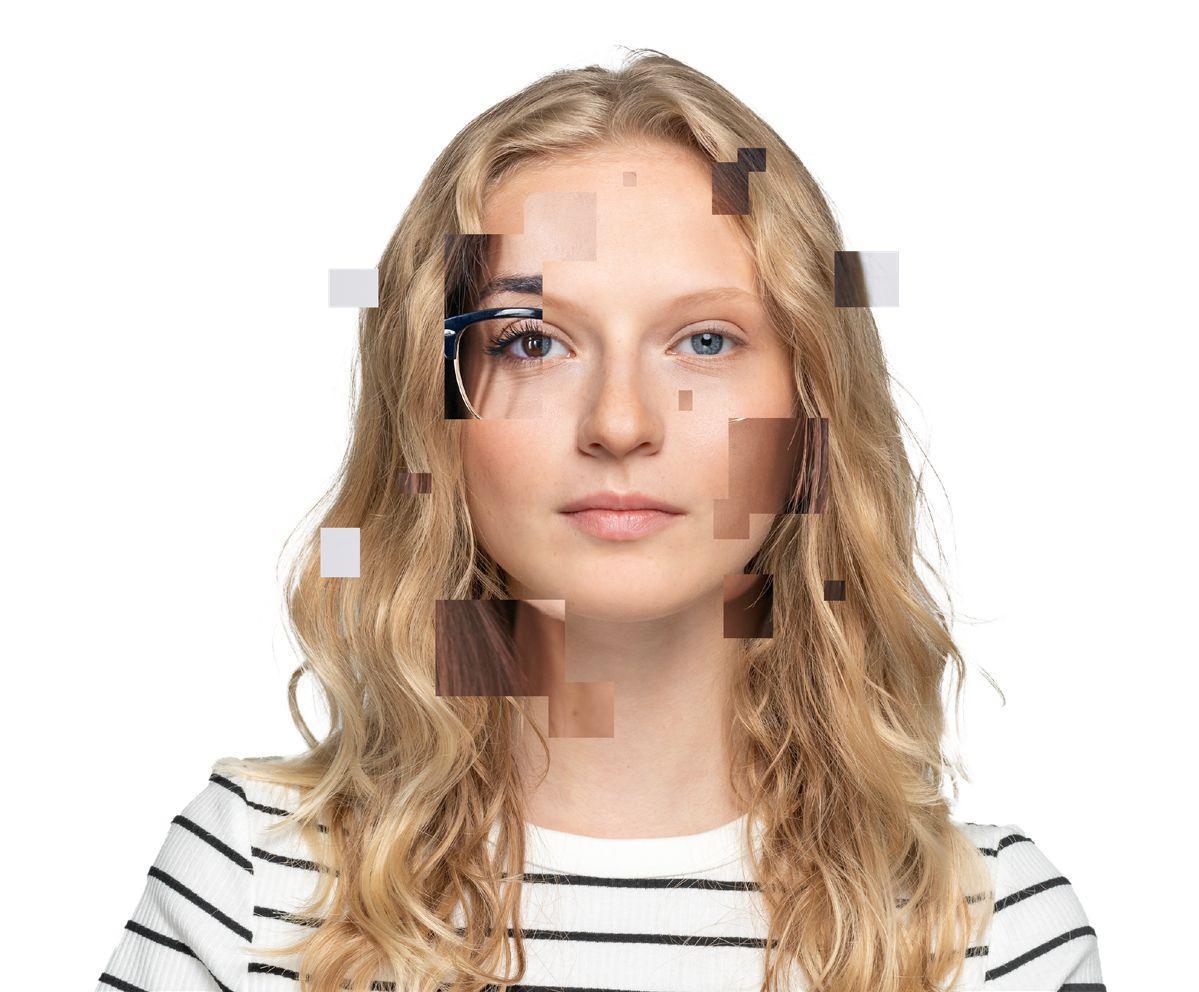
Unified Digital Analytics
Exploring Glassbox User Insights
This whitepaper highlights Glassbox User Insights' capabilities and how it enables businesses to address questions related to adoption and conversions, uncover root causes and foster collaboration for effective solutions. With quick, actionable insights, Glassbox helps organizations make data-driven decisions that fuel growth and boost user satisfaction.
In this whitepaper, you will learn:
- The advantages of combining Product Analytics with customer experience data in one platform
- How User Insights works, including its connectivity to other Glassbox modules
- The benefits of Glassbox User Insights in enhancing customer engagement and satisfaction
- Real-world use cases demonstrating how businesses across various industries can address specific challenges and achieve their goals
Introduction
Glassbox User Insights transforms the analysis of digital customer interactions by merging Product Analytics and Digital Experience Insights. Product Analytics collects and analyzes user interactions with digital products to understand usage patterns and optimize performance. By integrating these analytics with Digital Experience Insights, Glassbox enables thorough tracking and analysis of user engagement across multiple sessions, enhancing visibility into what is happening and providing deep insights into why-all without the need for tagging.
The Problem
To effectively make product and business decisions, businesses require both customer journey data and cross-session user data. Relying on multiple analytics tools increases costs and maintenance and creates analysis silos, hindering collaboration. These tools often fail to provide a complete view of the user journey, delay analysis due to pre-tagging requirements and struggle to uncover the root causes of user behavior. They reveal the numbers but fail to understand the root cause behind the observed behavior. This inefficiency leads to missed opportunities for optimization, delayed resolution of user experience issues and ultimately lower conversion rates and customer satisfaction.
The Solution
Glassbox User Insight empowers customers to track their goals, understand user engagement and analyze meaningful actions and pages over extended periods using a comprehensive approach. Integration with all Glassbox modules allows users to find opportunities to increase engagement and satisfaction seamlessly. This approach helps
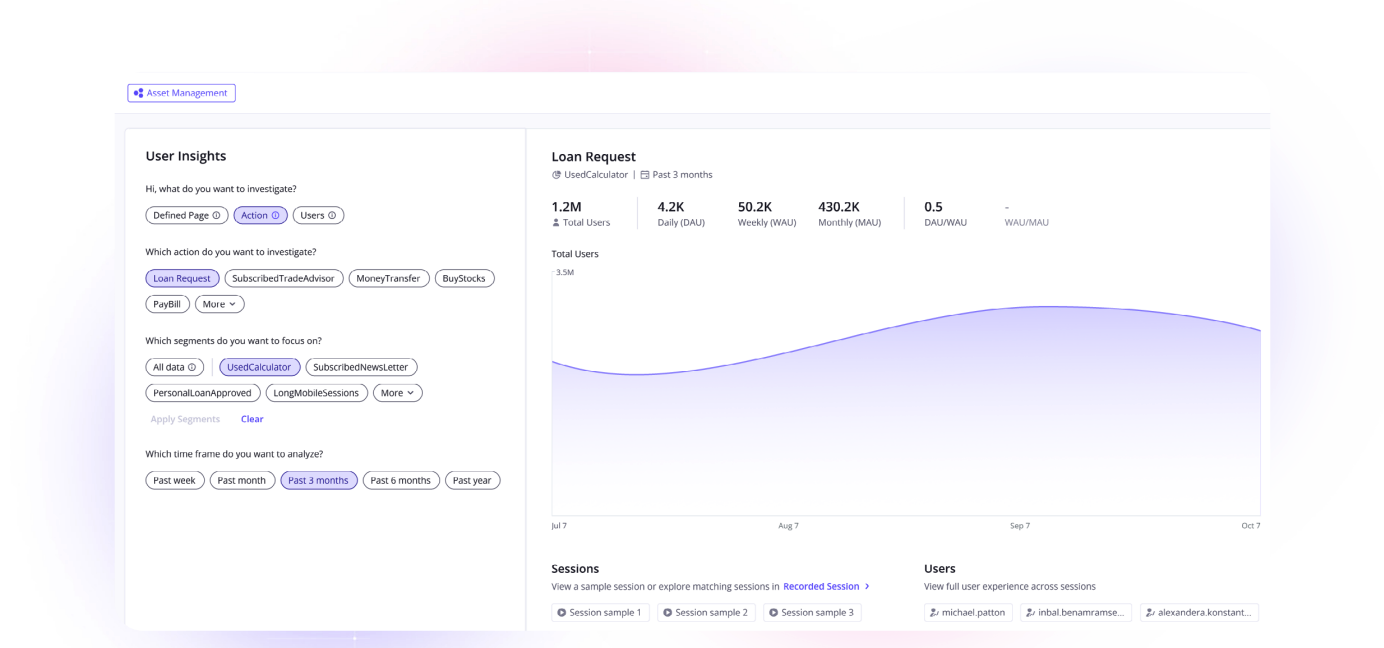
answer questions such as "What is the trend of engagement for a specific segment?", "Which segment adopts my feature?" and "How is my feature performing after its launch?" By offering these insights, Glassbox User Insight enables businesses to track long-term user engagement and make informed decisions that enhance customer satisfaction.
Key Features
- Segments Analysis: Monitor and compare the behavior and performance of various user segments over extended periods. By examining session replays or user timelines, you can get a detailed view of segment-specific engagement.
- Track Adoption and Usage: Observe how pages or actions are adopted over time across different segments. By comparing adoption rates, identify the most effective approaches for each segment, allowing you to optimize your strategies based on data-driven insights.
- Track Conversions: Measure conversion rates for goals, significant pages and actions across different segments. This functionality allows you to compare conversion rates between segments, identify those with lower conversions and understand the underlying reasons for this behavior.
- Compare Page and Action Performance: Evaluate the performance of significant pages and actions by comparing their conversion and adoption rates. Compare different page versions or products to determine which performs better across various segments.
- Engagement Analysis: Analyze key engagement metrics such as Daily Active Users (DAU), Weekly Active Users (WAU), Monthly Active Users (MAU), DAU/WAU and WAU/ MAU over time. With data retained for 13 months, you can generate trend reports over various durations to track changes and identify patterns.
Use Cases and Applications
As a comprehensive analytics tool, Glassbox User Insights offers extensive applications across various industries. Let's examine several practical examples demonstrating how User Insights effectively tracks user behavior, optimizes engagement and enhances decision-making in diverse business scenarios.
Adoption in Insurance
Challenge:
A product manager recently released a new car insurance application page. They need to track user adoption over time and identify segments with higher adoption. This data is essential for determining where to focus product efforts and which features to prioritize.
Solution:
With User Insights, product managers can track adoption rates by monitoring visits to the new car insurance application page. By comparing the adoption rates of various segments over time, they can understand the impact of the new application for each segment. Interaction Maps and Struggle Analysis Reports can then provide insights into user interactions with the new application page. This comprehensive analysis helps focus efforts on segments with lower adoption rates, leading to better resource allocation and improved feature adoption.
Conversion in Finance
Challenge:
A marketing manager for a finance site needs to analyze the conversion rate of a new loan type across different segments. Understanding which segments have the highest engagement and conversions can help them prioritize campaigns and guide their decisions on ad spending and design resources.
Solution:
User Insights enables marketing managers to compare the conversion rates of the new loan type across various segments, such as different user types or campaign identifiers. They can easily identify which segments have the highest engagement and conversions, allowing for better campaign prioritization and a more calculated use of the marketing budget.
Implementation
The CX Engage package is available as an add-on and includes User Insights and a cross-session analysis tool called User Timeline. User Timeline gives a detailed view of how users interact with your website or app over time from any device, combining all sessions into a single view for comprehensive analysis.
With User Timeline, you can track key metrics such as engagement, revenue and struggle scores across multiple sessions and devices. Observe how an experience in one session affects the user behavior in a subsequent session. For example, you can track a user's journey through your e-commerce website to see which pages they visited, the products they viewed, and where they abandoned. Then, view their mobile sessions to see if they completed their purchase on a different device and what struggles they encountered along the way.
Contact your Glassbox representative today to learn more about how Glassbox User Insights can transform your data analysis processes. Discover the power of integrated insights and see firsthand how Glassbox can streamline your operations and enhance user experience.




